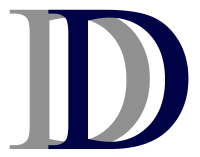MindBody
Introduction to MindBody
At Diamond Dreams we use the MindBody scheduling system. What does this mean for you? You get to be in control of your schedule! You’ll have access to our schedule either online or through the MindBody app where you’ll have the ability to buy and book your lessons! This means FASTER SCHEDULING, MORE FLEXIBILITY and the ability to SCHEDULE ANYTIME/ANYWHERE!
Getting Setup with MindBody
To be able to do access your schedule and buy and book your lessons, every student at Diamond Dreams will need their own account that will be setup in their name and run by their parents. If you have more than one son/daughter, you’ll need an account for each child. Check out the details below.
Setting up an account if your son/daughter has been to the academy in the past…
-
-
-
Launch the MindBody fitness app and select Continue with email.
-
Enter your email address that matches the one in your son/daughter’s Diamond Dreams account, then tap Next.
-
Create and enter a password, then tap Next
-
Enter your son/daughter’s first name, last name, location and email preference, then tap Create Account.
-
You’re all set! You can now use the app or the DD Mindbody webpage using this login information to book and buy lessons!
-
-
-
-
-
Go to the DD MindBody Welcome Page
-
Do not try to login or create an account. Simply click on “Need new password” at the bottom of the sign in box. (Do not type in an email address or password. Just skip over those boxes.)
-
Type in the email address that matches the one in your son/daughter’s Diamond Dreams account
-
MindBody will email you. Click on the link in the email that says “Create new password.”
-
Create a new password that you’ll use for your MindBody login.
-
You’re all set! You should see your son/daughter’s profile information. You can now use this page or the app to book and buy lessons!
-
-
What if I’m new to Diamond Dreams?
What if I already have a MindBody account?
Using the App
The app can be used to do the following:
-
- Purchase and book short term lessons
- You are able to book and buy lessons in a rolling 30 day window, which means you’ll have access to the next 30 days on our schedule.
- You have the ability to purchase 4 packs (half hour or hour combo lessons) as well as single lessons (half hour or hour combo lessons). Remember that 4 packs expire in 4 months and single lessons expire in 2 months after the purchase.
- In combo packages you’ll purchase hour long lessons that are broken down into half hour sessions. You will need to use the half hour sessions back to back to fill an hour slot. You can mix skills and schedule one skill for the first half hour and then another skill for the next half hour. Or you can book two half hours of the same skill back to back if you want to work on the same skill for the entire hour. Just remember, they may not be scheduled as individual half hour lessons.
- Reschedule/cancel appointments
- Please do so a minimum of 24 hours in advance of your lesson or you will be susceptible to a $25 late cancel/reschedule fee.
- Check your son/daughter’s schedule
- Purchase and book short term lessons
Using the Online Store
Most of our customers come consistently and want the same day and time each and every week. Don’t worry, we’ve got you covered with our membership packages! However, these membership packages are only able to be purchased from the online store (not the app). You can locate our online store from the homepage of our website. Simple scroll down the page until you see the MindBody logo and then find the button that says DD Online Store or you can simply click on the link below.
There will be three membership windows every year. They are the fall (October through December), the winter (January through March) and the spring (April through June). If you want to come weekly during any of those windows and you want priority scheduling, you’ll want to purchase a membership. Memberships will be sold in advance of each one of the windows mentioned above and will only be available to purchase for a couple of weeks. The membership will give you 12 private lessons that MUST be scheduled on the same day and time each week. You can pay for all of the lessons up front or you can pay monthly with an autopay option, which is the same as buying a four pack each month.
Please remember that you must book the same day and time each week during your initial membership booking. Once memberships are no longer being offered and we enter open scheduling, you can adjust your schedule as necessary.
For example, let’s say you booked Mondays from 6-6:30 pm and you know that on your 4th week you’ll be out of town. Go ahead and book all 12 sessions even though you know you can’t make it that week. Once memberships are closed and we enter open scheduling, you can simply delete that week off of your schedule and add any other date and time you would like instead.
Or if you booked Tuesdays from 7-7:30 pm and on your 6th week, we are closed that day or your instructor is unavailable that day, you won’t be able to book that weekly session but you can book all of the other Tuesday from 7-7:30 pm slots. So you’ll book 11 of your 12 sessions. Then after memberships are closed and we enter open scheduling, you can search through our schedule and find any open day and time to have that session.
Please do not do any of those adjustments before open scheduling begins and membership registrations are closed! Anyone not adhering to these instructions will have their schedule deleted and will have to reschedule.
If you miss the current membership window, you can still purchase and schedule single lessons and four pack options listed in the short term options above until the next membership window opens up.
The Cost!
You’ll get the same cost as buying 4 packs, with the added bonus of priority scheduling and having the same day and time each week! Or you can pay in full and save a little more.
- 12 pack of hour combo lessons paid in full – $936
- 12 pack of hour combo lessons paid monthly – $320 every month for three months
- 12 pack of half hour lessons paid in full – $528
- 12 pack of half hour lessons paid monthly – $184 evey month for three months
*All of the lessons must be used within the 3 months of the membership. They will expire the last day of the 3 month membership window.
Here’s a video walking your through how to purchase a membership in our online store.